Capture requirements right.
A platform built around you
We made sure we have a module for every part of your ServiceNow release process.
4 min read
September 25, 2023
We’re thrilled to introduce you to the latest and greatest – AutomatePro 7.2. 🚀 This update is packed with awesome features and improvements that will take your ServiceNow experience to the next level. Let’s dive in and discover how these enhancements can save you time and streamline your operations…
"This release significantly reduces the Total Cost of Ownership of the ServiceNow platform, allowing businesses to maximise their investment while driving tangible business value. We have listened to our customers and developed features that give them more control, enhance their reporting abilities, and streamline their processes."
State Management Overview
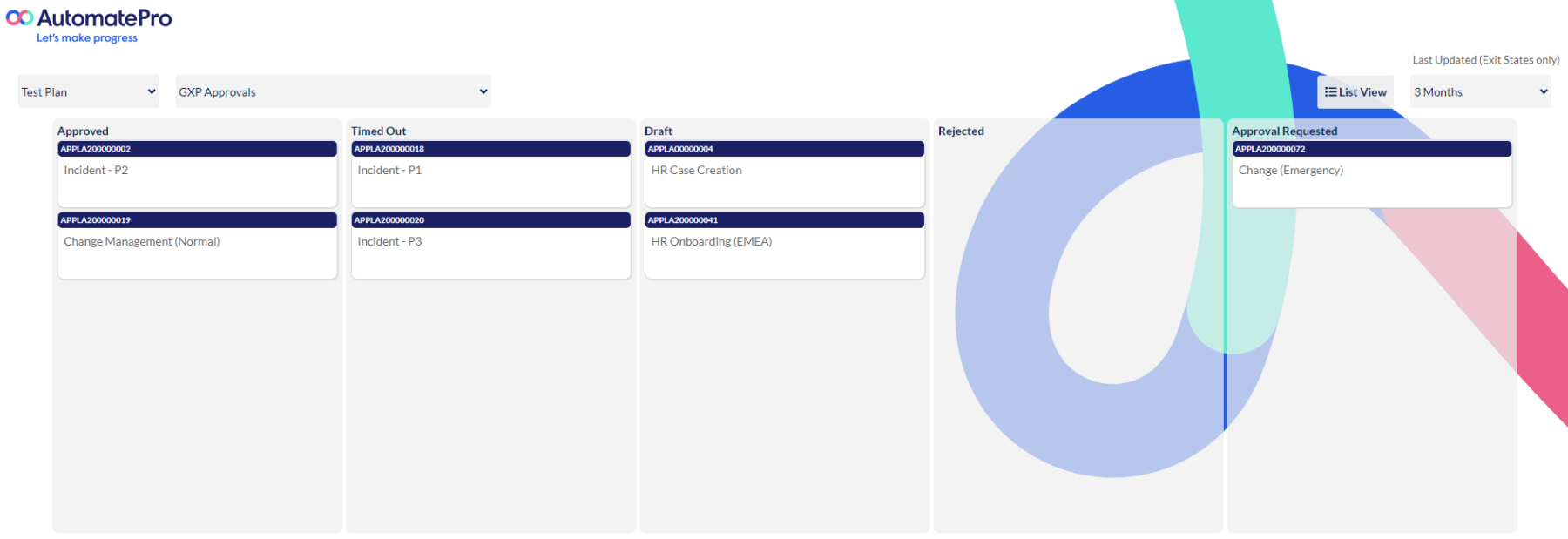
AutomatePro State Mangement Overview (Kanban)
No more digging through endless data lists. With State Overview, you can quickly grasp the status of your Entities, making decision-making faster and more efficient.
Visual State Plan Editor
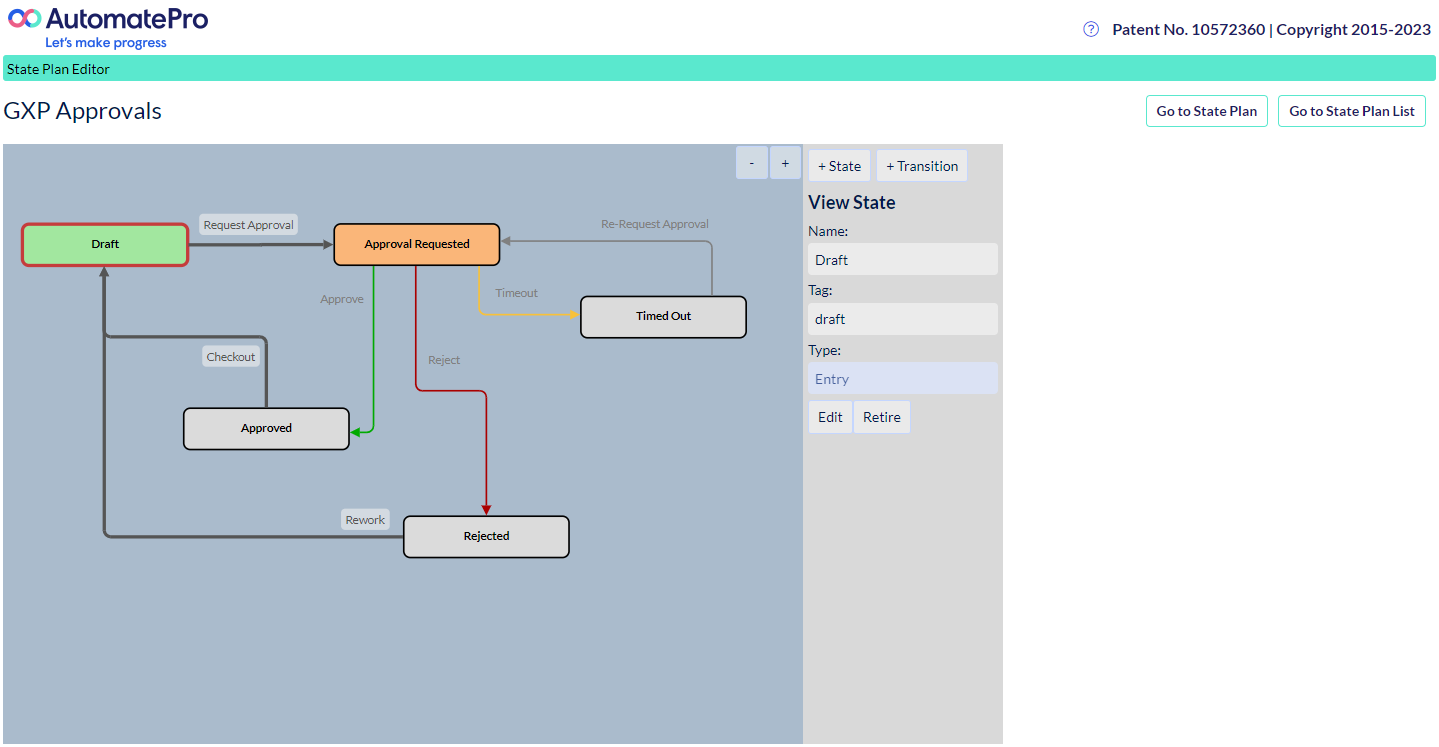
AutomatePro Visual State Plan Editor
Say goodbye to complex, time-consuming State Plan Management tools. With this visual editor, you can make changes in a breeze, improving your workflow efficiency. Now, State Plan records come with a visual editor where you can easily add or edit States and Transitions. You can even drag them around for a better view.
Pending Approvals Overview
No more chasing down approvals! With Pending Approvals Overview, you can track and manage approvals effortlessly, reducing delays in your processes. We’ve made it a breeze to see which groups are yet to respond to your approvals. You’ll find this info in two locations:
Approval Form: All approvers can now see who else approved the Entity. Transparency at its best!
State Management Pop–up: If you have access to the Entity, like a test team, you can check who approved and what responses are needed when it’s in “Approval Requested” state.
Enhanced Export & Import Process
Data import and export are critical processes. With these enhancements, you’ll experience fewer errors and faster data transfer, saving you valuable time. We’ve added data mappings to prevent important fields from being empty upon import. Plus, we’ve included data validations to handle unexpected data safely. Extra logging is there to help both you and our support team in case anything doesn’t go as planned.
AutoTest
Now, let’s talk about the AutoTest module and its exciting updates…
AutoTest Visual Test Plan Editor
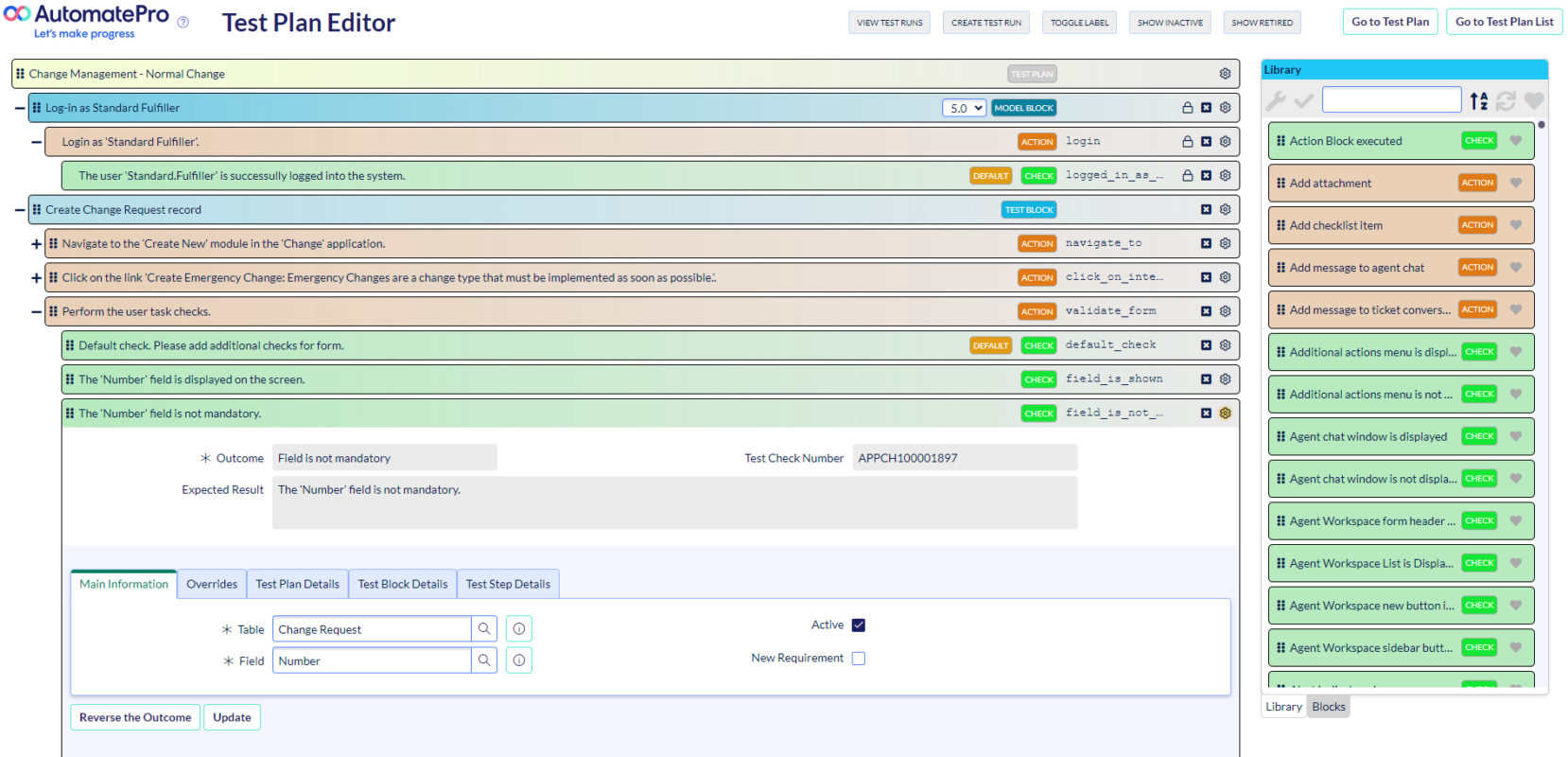
AutomatePro Visual Test Plan Editor
Creating and managing test plans is now a breeze. You’ll spend less time navigating menus and more time focusing on your testing goals. Test Plan records come with a “Test Plan Editor” button. This visual editor lets you curate your Test Plan with drag-and-drop ease. You can even mark Actions and Checks as favourites for quick access. Say goodbye to endless page navigations!
File Attachment Manager
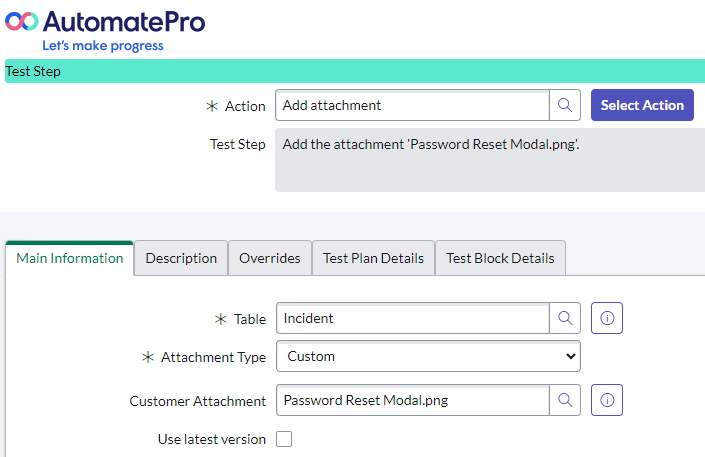
AutomatePro File Attachment Manager
No more hunting for external files or dealing with file size limits. With the File Attachment Manager, you can keep everything in one place, streamlining your testing process. Also, you can now upload and manage your own unique documents within your ServiceNow instance. It’s perfect for testing scenarios that require specific file attachments.
Test Packs for all Scheduled Tests

AutomatePro Test Packs
Consolidated test summaries help you quickly identify issues and make decisions, minimising your test management efforts. Your Test Runs are now neatly wrapped in a Test Pack, making it easier to review regression results. No more hunting for summaries in different places!
Test Run Quick Compare
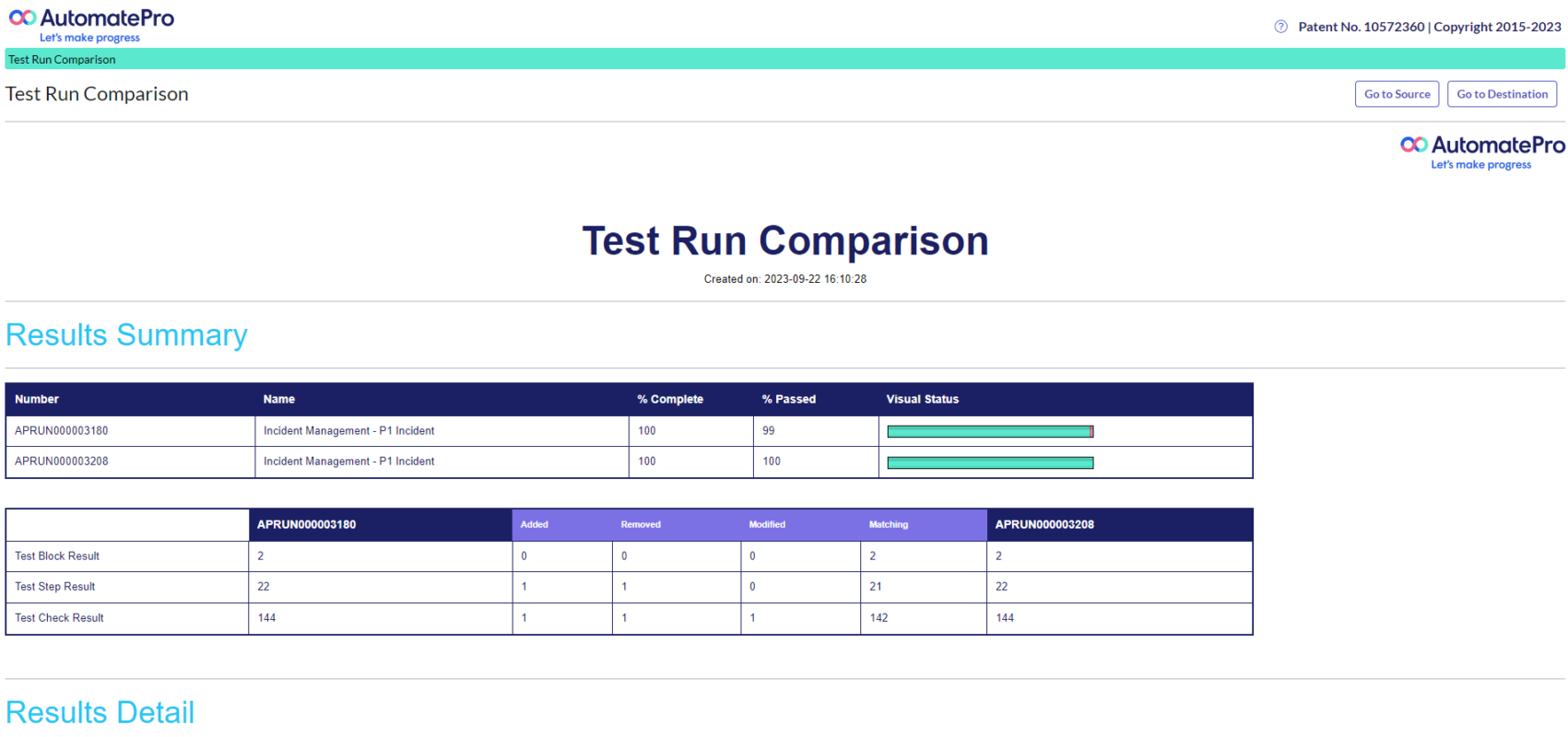
AutomatePro Test Run Quick Compare
Instantly identify changes between test runs without generating lengthy reports. Comparing Test Run results is a breeze. Just click “Diff Previous” on a Test Run to see differences at a glance. It’s a game-changer for defect management investigations and test reviews.
Prioritisation of scheduled Test Runs
Prioritisation means critical tests are executed sooner, helping you meet deadlines and respond to issues promptly. Now you can prioritise longer or sequential tests for scheduled executions. It ensures important tests start earlier than others queued at the same time.
Test Run Viewer Shortcuts
Easily navigate through Test Run screenshots with “Go to first” and “Go to last” buttons on the Test Run Viewer.
There you have it – AutomatePro 7.2, your ticket to an even smoother ServiceNow experience. Upgrade your instance today and explore these fantastic new features. Your journey to automation greatness just got better!