
Create automated tests in seconds.
We use cookies to help you navigate efficiently and perform certain functions. You will find detailed information about all cookies under each consent category below.
The cookies that are categorized as "Necessary" are stored on your browser as they are essential for enabling the basic functionalities of the site. ...
Necessary cookies are required to enable the basic features of this site, such as providing secure log-in or adjusting your consent preferences. These cookies do not store any personally identifiable data.
Functional cookies help perform certain functionalities like sharing the content of the website on social media platforms, collecting feedback, and other third-party features.
Analytical cookies are used to understand how visitors interact with the website. These cookies help provide information on metrics such as the number of visitors, bounce rate, traffic source, etc.
Performance cookies are used to understand and analyze the key performance indexes of the website which helps in delivering a better user experience for the visitors.
Advertisement cookies are used to provide visitors with customized advertisements based on the pages you visited previously and to analyze the effectiveness of the ad campaigns.
Other cookies are those that are being identified and have not been classified into any category as yet.
3 min read
August 29, 2024
As we continue to innovate and enhance your test automation experience, we’re excited to share the latest features in AutomatePro 8.1. This release brings a suite of new tools designed to make your workflow smoother, faster, and more efficient. Here’s what you can look forward to:
1. Click and Create: Simplifying Test Management
With the new Click and Create desktop application, managing your tests has never been easier. This tool empowers users to create, manage, and execute tests directly on their local machines, significantly reducing the time required for automation tasks. By embedding our Visual Test Plan Editor within the application, users can seamlessly synchronize with their ServiceNow instance.
What makes this exciting for our customers is how this tool completely reinvents and simplifies automation creation and debugging. The local test engine allows real-time test execution and debugging, providing immediate feedback and enabling rapid iterations. Additionally, the context-aware automation tool simplifies the process of creating test steps, allowing users to interact directly with ServiceNow pages. This not only accelerates test development and maintenance but also lowers the learning curve for new users, making it easier to adopt and leverage automation effectively.
Customers who are interested in this feature can reach out to their account manager to request an invite.
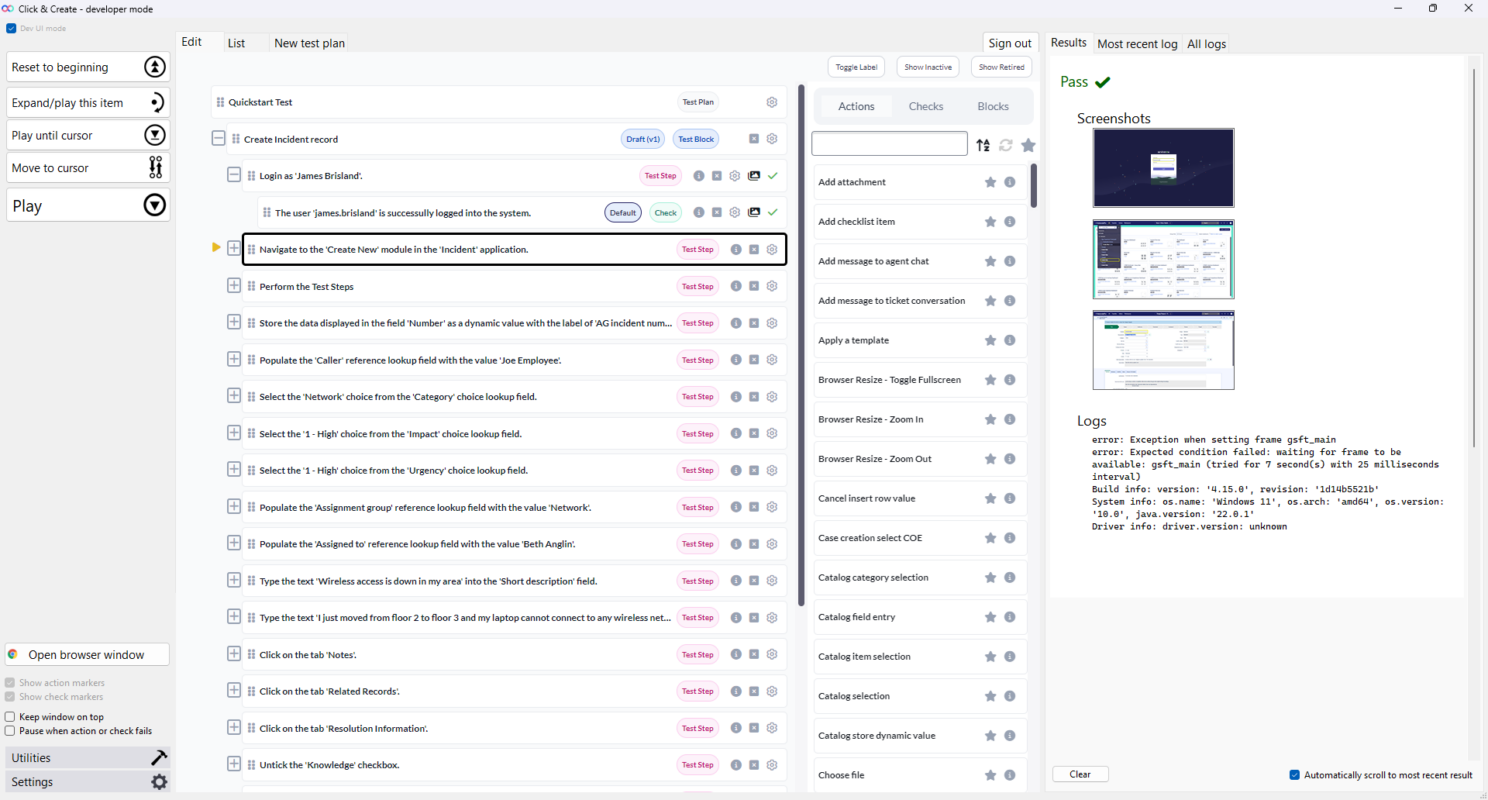
Click and Create: Simplifying Test Management
2. AI Documentation Generation: Reducing Documentation Overhead
Documentation is essential, but it is often tedious. Our new AI Documentation Generation feature leverages the power of OpenAI to automatically summarize your Test Plans, ensuring your test plan descriptions is always up-to-date with minimal effort. This is particularly cool for customers because it removes the manual burden of keeping detailed records, allowing them to focus more on strategic tasks rather than routine technical writing. By leveraging Generative AI, it ensures that critical documentation remains accurate and accessible, which is key for maintaining compliance and facilitating smoother handovers within teams.
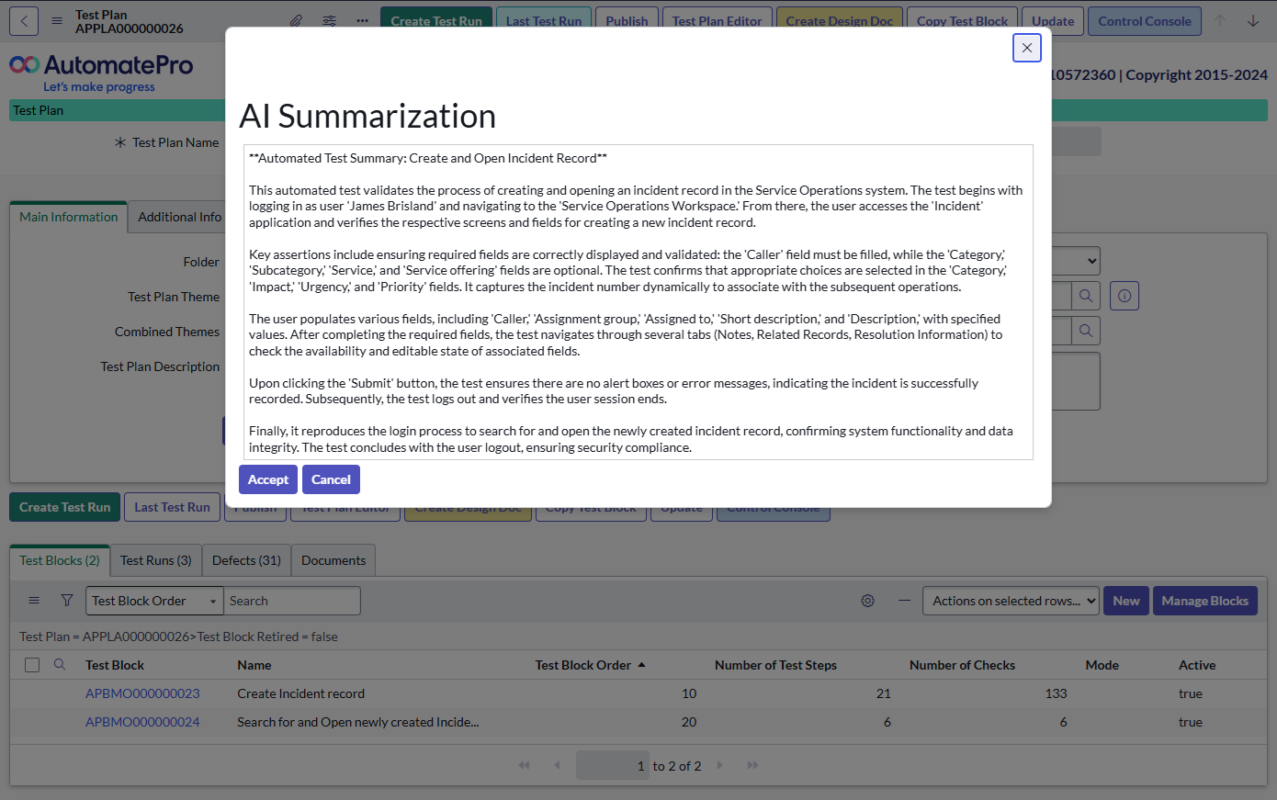
AI Documentation Generation: Reducing Documentation Overhead
3. AutoDeploy: Streamlining ServiceNow Deployments
Also happy to introduce, AutoDeploy, a robust ServiceNow application that simplifies the deployment process by managing the building and installing applications and dependencies across ServiceNow environments. This tool ensures a highly repeatable and reliable deployment process, reducing the risk of errors and shortening the time required to deploy or create new instances.
For customers, AutoDeploy is a game-changer because it minimizes the complexity and potential for mistakes in deploying updates across their ServiceNow environments. The ability to deploy various components, such as Update Sets, XML Data Imports, ServiceNow Plugins, as well as running scripts in a controlled and consistent manner, means that teams can deploy updates with confidence. Furthermore, the integration of script execution within the deployment process allows for even greater automation and control, helping customers achieve faster, more efficient rollouts with less manual intervention.
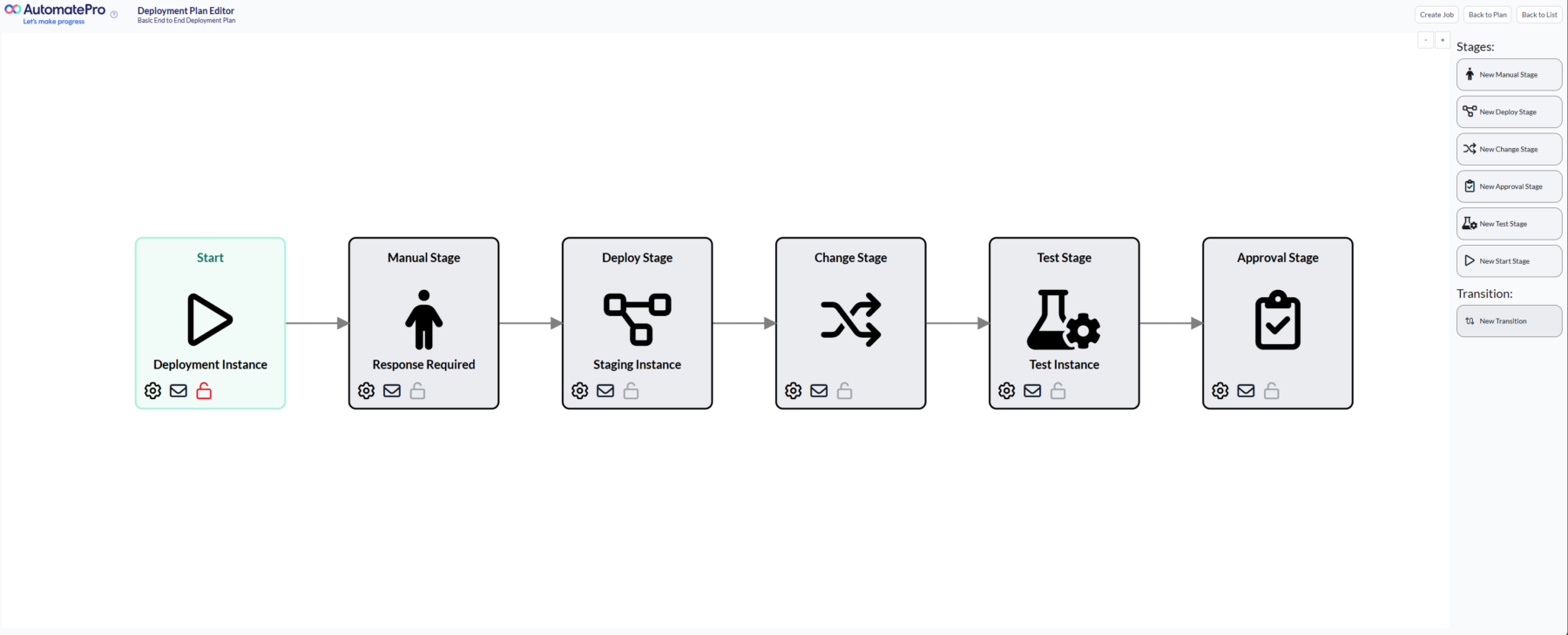
AutoDeploy: Streamlining ServiceNow Deployments
With these new features, AutomatePro 8.1 is set to elevate your automation capabilities, providing tools that are not only powerful but also user-friendly. This release is all about making your automation processes more efficient, reducing the time and effort required, and ensuring that even complex tasks are handled with ease. Stay tuned for the official release and more detailed walkthroughs of each feature.
